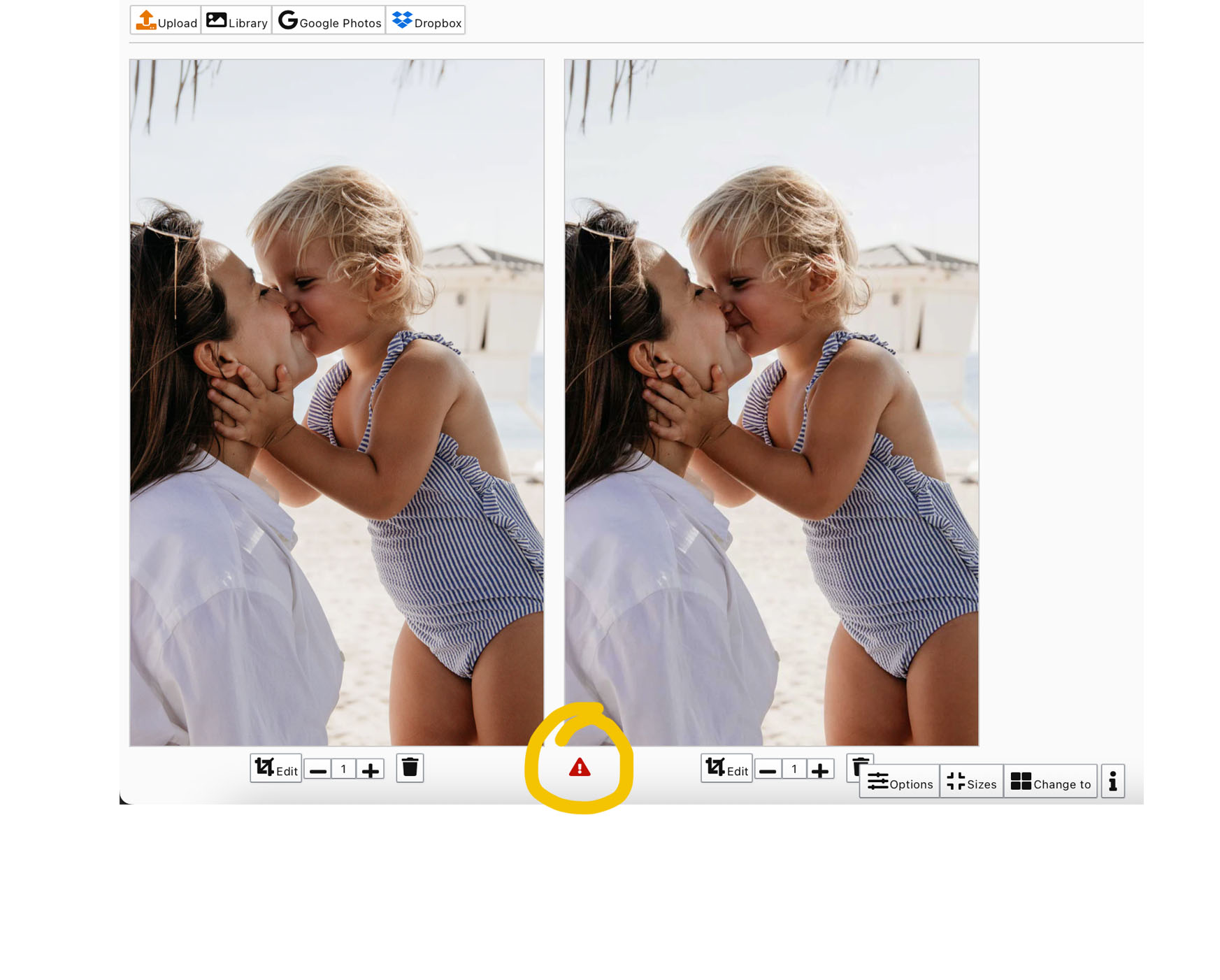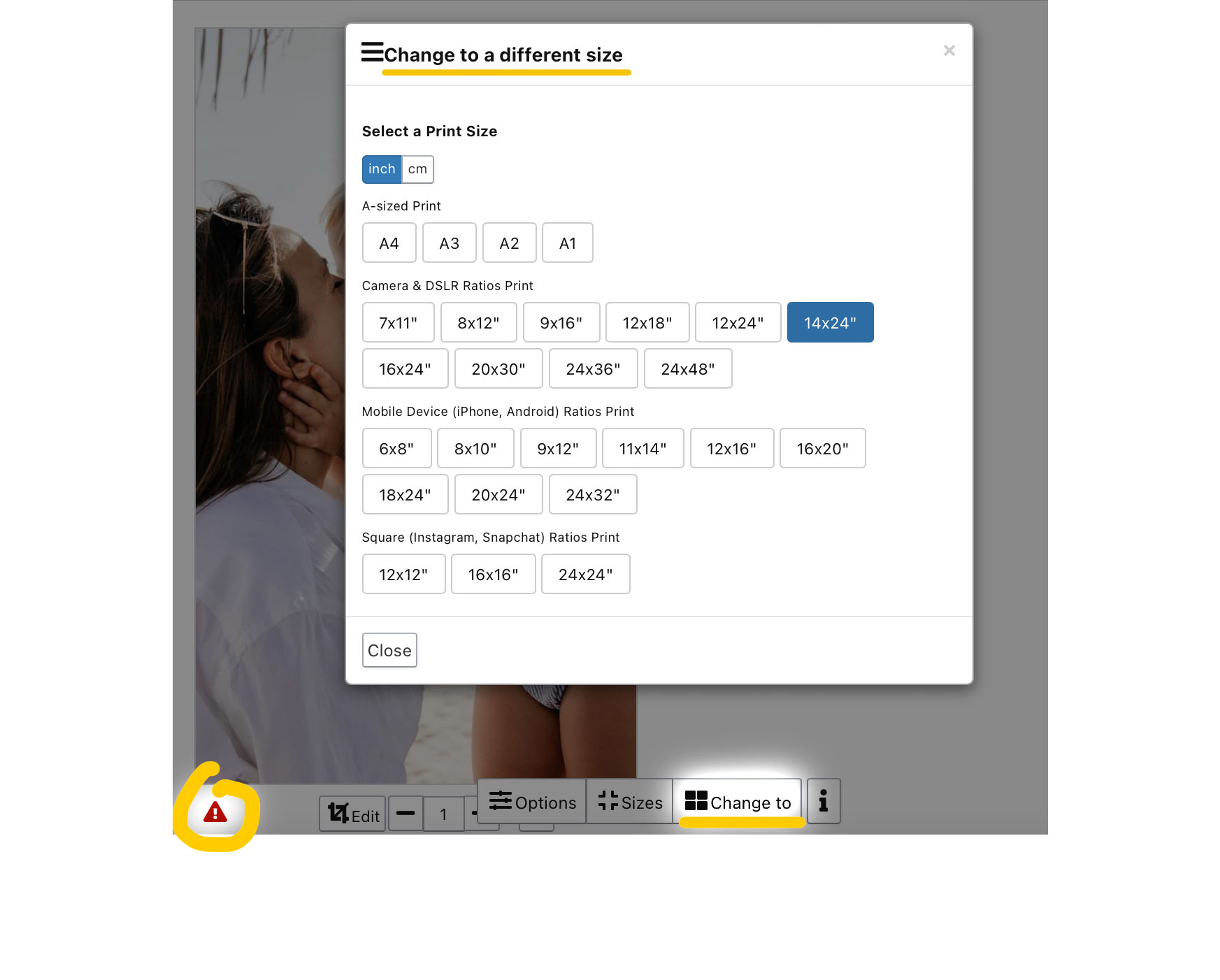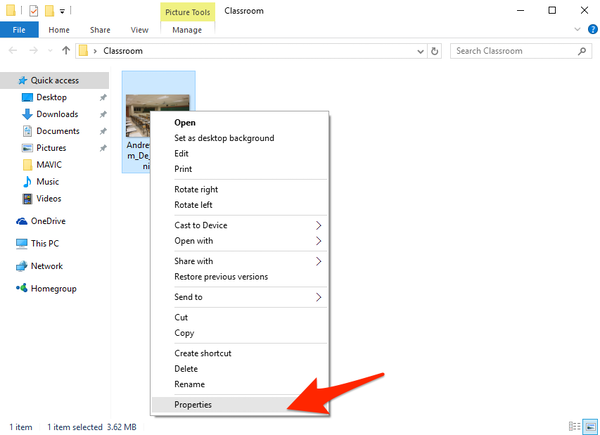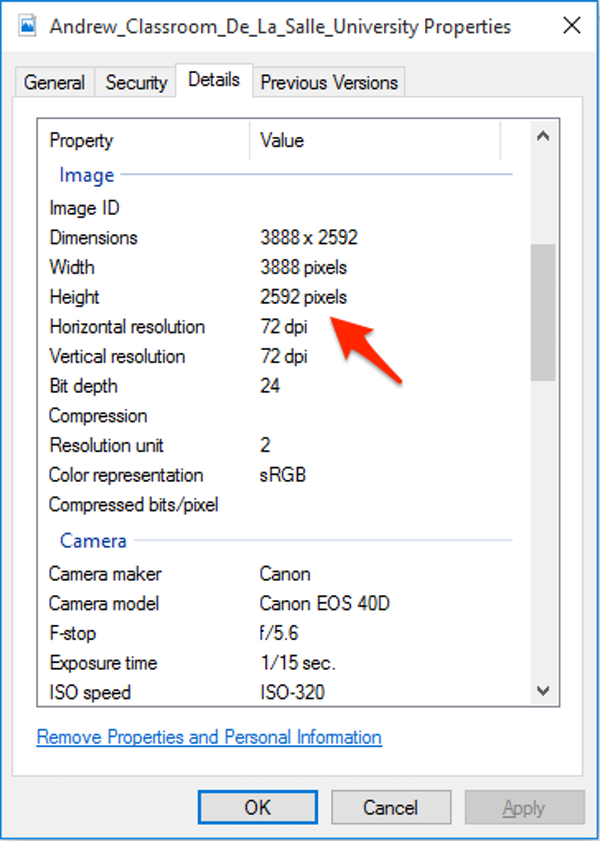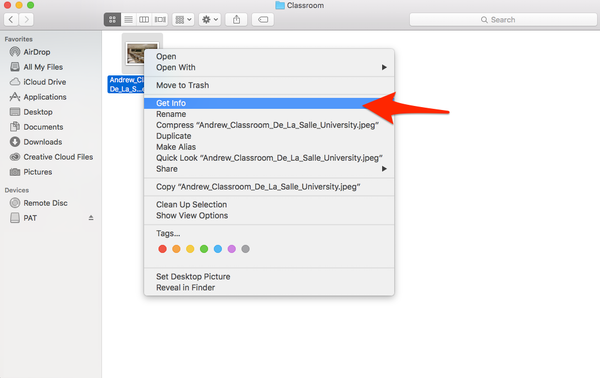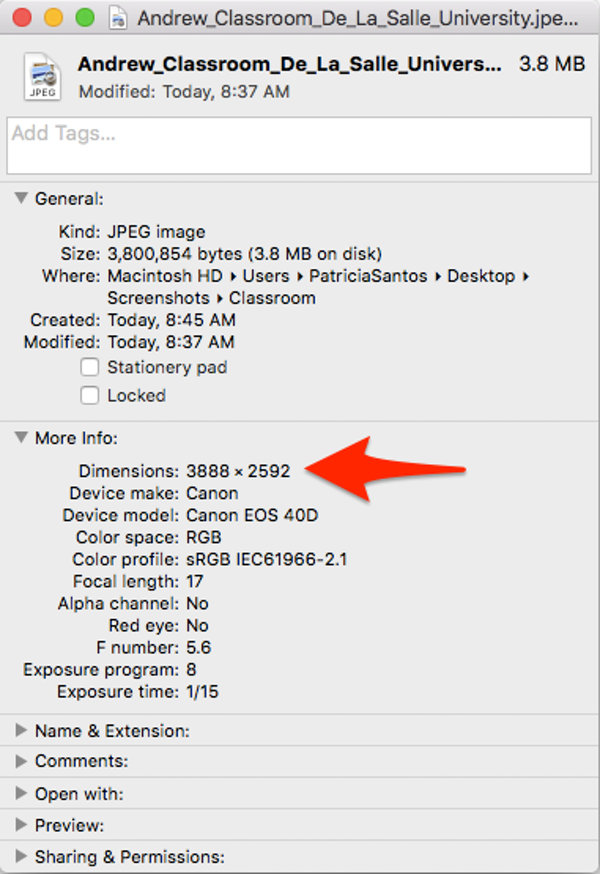All phones, depending on their megapixel abilities create different resolution photos. The number of pixels in a mobile photo corresponds with the number of photosites/pixels on the camera’s sensor. We have created a table with the most common phone cameras and the corresponding ideal print sizes here: how big you can print.
The great thing about our intuitive software is that our system will alert you if the image is too low resolution. In your project; you will see the following red alert in the bottom left corner of the uploaded image….
How do I check the resolution of my photo? Windows vs Mac OSX
To check a photo’s resolution on a Windows PC, select the file you want to use. Right-click on the image and then select Properties.
A window will appear with the image’s details. Go to the Details tab to see the image’s dimensions and resolution.
Mac OSX
Checking a photo’s resolution on a Mac is similar to a PC. Select the image you want to use and Right-click on it. Click on Get Info.
The image information window will open. You can find the image dimension and resolution under the More Info tab.