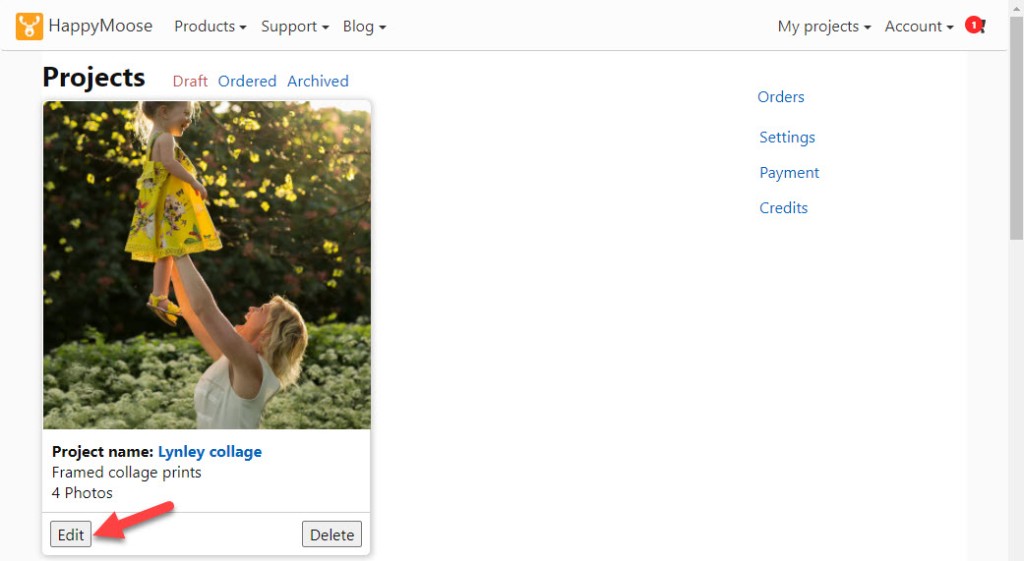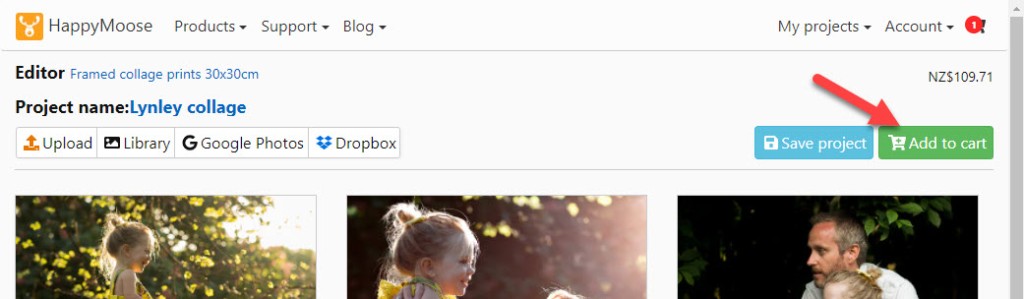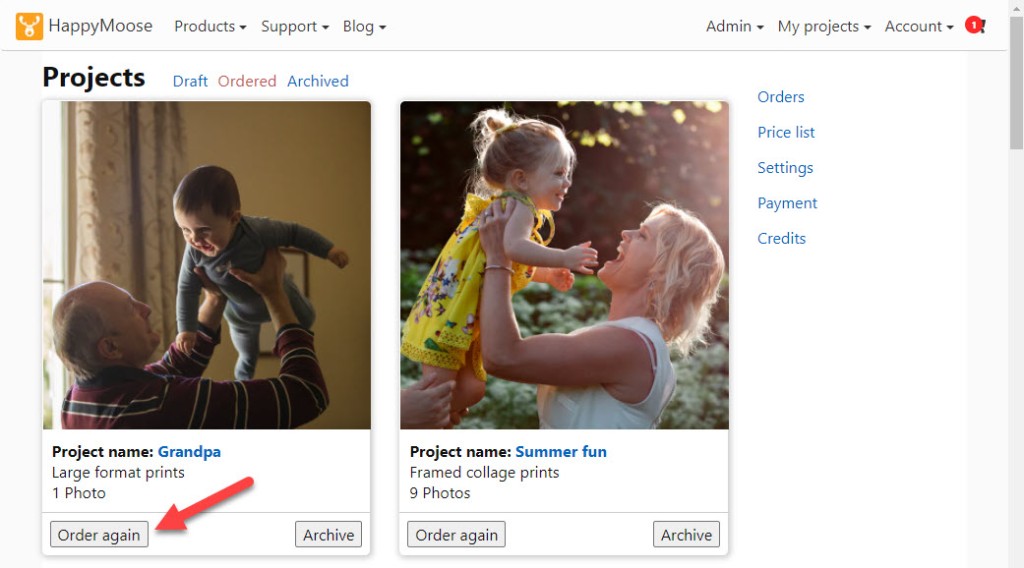Below are a few of the common questions we get about the Shopping Cart.
How do I order duplicates?
You’ve created a lovely Collage Framed Print (or any other product) for the living room and decided it would also make a great gift for Grandma. You don’t have to start over and recreate the project again, just proceed to the Shopping Cart and use the + underneath the project to add more copies of the same project to your order.
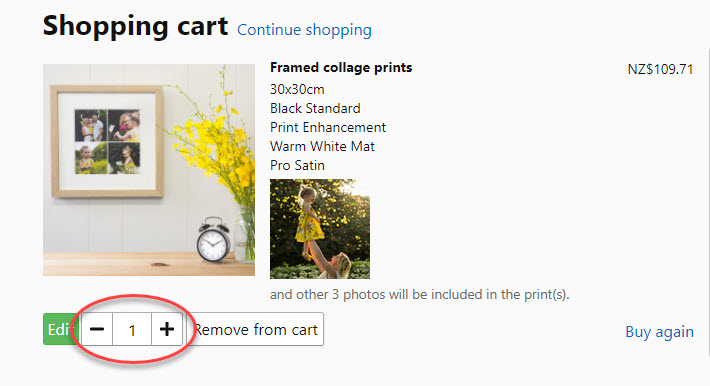
Can I save my order and continue later?
Yes, you sure can. If you have already added the project to your Shopping Cart, click on Remove from cart. The project will be moved back to your Draft Projects.
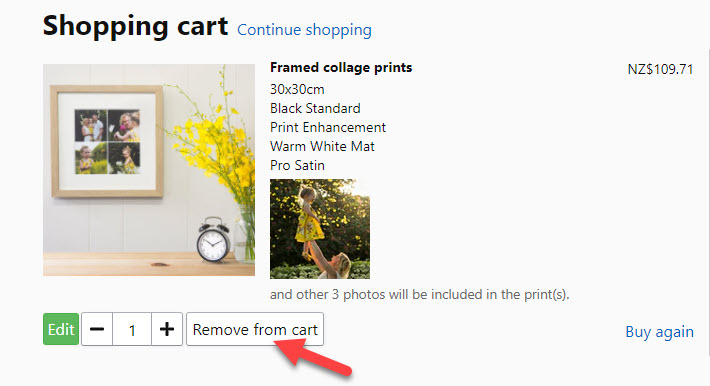
If you have started creating a project but not quite got all the photos you need, or the time you need to finish, click on Save Project and the project will be saved to your Draft Projects.
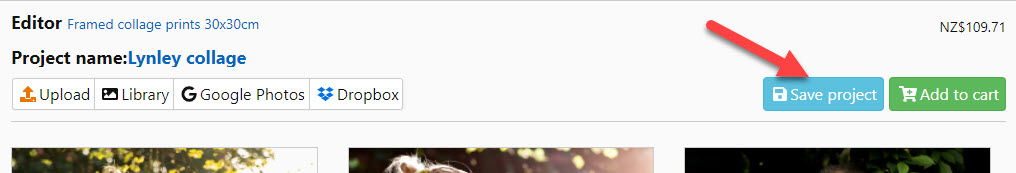
To order a Draft Project, click on Edit and make any changes if required and then Add to Cart and proceed as usual.
Can I re-order an item?
Yes. All the projects from your past purchases can be found under My Projects -> Ordered. Find the project you would like to re-order and click on Order again. A duplicate project will be created, you can make any changes if needed, and then Add to Cart and purchase again.